For some reasons, we need to keep different versions of the same app in the git repository. For example, a new function such as user authentication is added and the old version must be kept in the same time for future reference.
A git command ‘git branch’ can be used to satisfy the need. The default branch of the repository is master, we can create a new branch to preserve the original version (i.e. 01_basic). Then we can keep on developing new function in the master branch.
Create a new branch to preserve the original version.
List all branch name:
> git branch
* master
Create a new branch ‘01_basic’:
> git branch 01_basic
> git branch
01_basic
* master
If we need to switch to the 01_basic branch, just:
> git checkout 01_basic
> git branch
* 01_basic
master
*: the current branch
Other git operations:
> git branch -m 01_basic basic // rename branch
> git branch -d 01_basic // delete branch
> git checkout -b 02 // create and switch to branch 02
Push all branches to the remote repository (i.e. github.com)
After several modifications of code in the ‘master’ branch, branch ‘01_basic’ and branch ‘master’ have had two different codebases. What if we need to push all branches to the remote repository (i.e. github.com)?
We can do it as:
> git push origin --all
Username for 'https://github.com': chaoyee
Password for 'https://chaoyee@github.com':
:
To https://github.com/chaoyee/laravel_product.git
151c1b9..5618f74 master -> master
* [new branch] 01_basic -> 01_basic
The two branches shown on the webpage of github.com
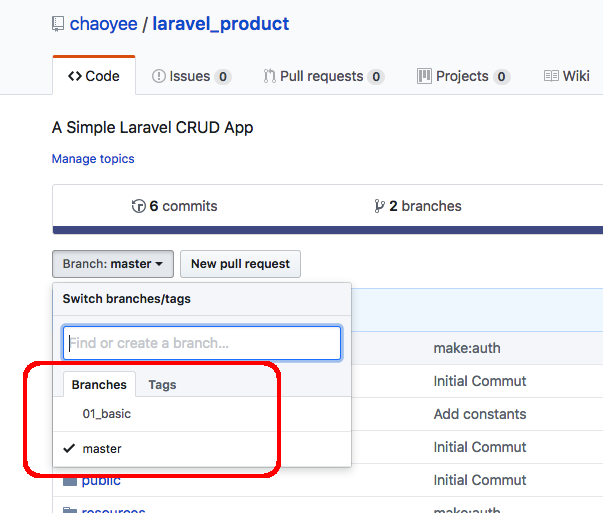
No comments:
Post a Comment